Table of Contents
Hotel Ownership
Hotels can be an important source of revenue for aspiring and established casino tycoons alike. If you're looking for a way to squeeze more chips out of your properties, consider opening your doors to overnight guests!
Building Hotel Floors
Before you can add a hotel, you'll first need a casino with an elevator (see Casino Editor). Enter the casino you wish to expand, open the Editor, and select the Hotel tab. Click the BUILD HOTEL FLOOR button to add your first hotel floor (for a fee). Additional floors can be purchased from the elevator. Each floor you purchase gives you a space you can fill with hotel amenities and a number of rooms where guests can stay for a nightly fee — which you will set!
You can only purchase one hotel floor per casino floor in your building.
Amenities
Before you open your hotel for business, be sure to visit your new floor via the elevator and get it prepared to wow your guests. You'll notice a new section of the Build tab called Amenities. Here you'll find lots of new items in three subcategories: Restaurant, Wellness, and Entertainment.
Running a successful hotel requires that you have a satisfactory selection of amenities available to your guests and adequate staffing to manage the available amenities (see Employees below).
Some of the amenities in each category are interactive, offering hotel guests and players (including you!) stat boosts and temporary effects in exchange for chips. Certain amenities (such as the Hibachi Grill or the Massage Table) require staff to operate.
Opening Your Hotel
Once you are satisfied with the look of your hotel floor and the items on offer, revisit the Hotel tab in the Editor and click the OPEN HOTEL button.
Metrics
Hotels bring with them two new metrics: Guest Rating and Occupancy.
After guests have checked out, some will log onto the web to tell you and your potential future customers about their stay. Guests will be happier with a great casino, the right mix of amenities, and staff on hand to assist them (and clean up after them).
Making sure your customers are satisfied is only half the battle. Increasing your occupancy will mean getting folks to your casino and finding the right rates for your rooms (see Room Rates below).
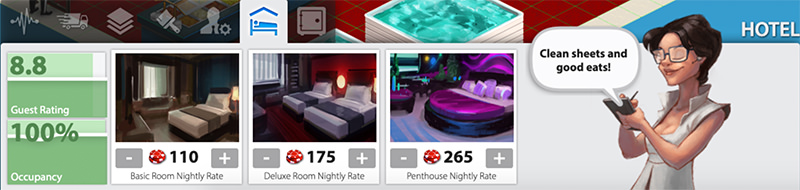
Employees
A successful hotel requires a few new faces in your casino staff. Your Wellness Team will offer massages, spot your guests as they lift weights, and teach them how to use the Balance Ball. Waiters will cook up dishes and manage the Buffet. Your existing Entertainer staff will happily step up to the task of serenading your visitors and announcing the boxing matches (but you may wish to bring a few more on board). And Housekeepers are there to fluff the pillows, change the sheets, and keep those rooms spotless.
Employees can be hired/fired and their wages adjusted from the Employee tab in the Editor. You can also hire employees for particular staffed amenities by clicking the exclamation mark icon that appears when you add the amenity to your hotel floor.
In addition to the new metrics on the Hotel tab, you can also find out about the morale of your new staff members in the Employee Morale modal, accessible from the Editor Metrics tab.
See Casino Ownership for more information on managing employees.
Room Rates
Setting appropriate room rates is vital to a strong hotel business. On the Hotel tab, you can increase or decrease the rate of each of three room types: Basic, Deluxe, and Penthouse. The more popular your hotel and casino, the more guests will be willing to pay for a night's stay.
You can check the effects of your rates on your bottom line by opening the Casino Profit modal from the Editor Metrics tab. See Casino Ownership for more information on profits.
Hotel Manager
If you're ever unsure of what to do next, it can be helpful to solicit the advise of your Hotel Manager at the right side of the Hotel tab. Her many years of experience mean she is (usually) ready to nudge you in the right direction and get your hotel back on track when things go awry.
