Table of Contents
Solitaire
To begin a game, place your bet by clicking on the chips on screen. Once you've prepared your bet, click DEAL to begin.

Your goal is to move as many cards to the foundation as possible. Cards can be moved by dragging them, or by clicking them one at a time (one click to select a card, one click to select a destination).
Status Bar
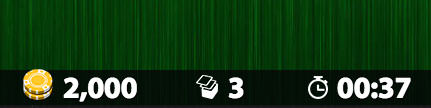
The status bar at the bottom of the screen will let you know how you're doing. In order from left to right, the status bar will tell you:
- How many chips you've earned this game.
- How many moves you've made this game.
- How much time has passed since you started this game.
Rules
There are many variations of Solitaire. CasinoRPG features a Casino-style Solitaire game which is similar to the popular game Klondike. If you have played any Solitaire game before, CRPG Solitaire should be familiar, but if you've never played Solitaire before, you may wish to review the rules first.
Either way, here are a few things to keep in mind in CasinoRPG Solitaire:
- Turn over one card at a time, but only go through the stock pile once.
- Win 1/10 your bet for each card you move to the four foundations.
- Progressive jackpot is awarded by moving all 52 cards to the foundations twice in a row.
Helpful Hints
If you get stuck, click the UNDO button to undo your last move (if possible), or the HINT button to see which card can be moved (if any). If there are no moves left, the HINT button will let you know it's time to start a new game!
Shortcuts
| Key | Description |
|---|---|
| U | Undo last move. |
| H | Get a hint. |
