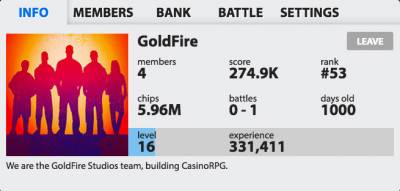This is an old revision of the document!
Overview
Everything related to crews can be accessed from the main menu in the top left of the game screen and clicking on the Crews icon.
Crew List
The default list of crews is ordered by overall ranking and lets you search or page through the entire list of crews in the game. The ranking is determined by a score that takes into account a variety of measures from overall crew progress (including experience, battles, wars, etc). If a crew is locked it will have a blue lock icon next to it, which means you must be invited to join.
Crew Lot
Crews, just like players, can purchase a lot in the city and build on it. If your crew has a lot, you can access it from the “LOT” button on the Crews window. If you have the required permissions, you can also edit the lot just like you would a casino.
Members
A crew starts with the ability to have 5 members; however, you can purchase more through the bank screen (up to a maximum of 100 members). Members with the required permissions can also use this display to edit settings for particular members, add to the leadership team or transfer chips from the bank.
Crew Bank
This is a shared Chip and Casino Point store for your crew. With these stored funds you can buy more member spaces, a building permit, or temporary bonuses for everyone in the crew. You can also view the history of donations from members by clicking the “HISTORY” button (overall, weekly and time-based log).
Crew Chat
Each crew has its own private chat that is accessed just like global chat. From the global chat window, there is a “CREW” tab that only your crew members can see. These chat messages will also show up in blue in the quick chat area. Using slashcode “/c MESSAGE” will post to your crew chat from quick chat.
Crew Rankings
Crews are ranked on an overall score and a rolling monthly score, both calculated using the below formula. When viewing the list of crews, the default view is the all-time ranking. Clicking the “sort” button allows you to sort by the last 30 days, by member count or by battle wins.
| Crew Score Formula | |
|---|---|
| [(Crew Level × 50%) + (Battles Won × 25%) + (Wars Won × 15%) - (Battles Lost × 5%) - (Wars Lost × 5%)] × 100000 |